Yes, you absolutely need a writer’s platform, and you should have one before you start the publishing process. If you are already published, then you need to catch up.
So, What Is A Writer’s Platform?
The answer is simple—a writer’s platform is you—online!
It is a way to market and present yourself to the world (agents, publishers, readers, and other writers and authors).
A writer’s platform consists of:
an email account,
a website,
maybe a blog, and
perhaps social media (like Twitter, TikTok, LinkedIn, etc.)
At the minimum, you need an email account and a website!
After that, it’s up to you on a blog—more on that later.
As for social media, it is not necessary but helpful. My advice is only to have ONE social media account, as it takes time and energy.
Now DON’T PANIC
You do NOT need to hire a professional.
You do NOT need to be technical.
You do NOT need to learn WordPress.
You do NOT need to spend money—unless you want to spend money.
And do NOT FREAK OUT
Are you terrified of putting yourself out there? Are you a private person and maybe a little introverted like many writers?
No worries. It doesn’t need to be terrifying.
The good news is you can remain private!
The bad news is that you must engage with your audience. It’s part of being an author. But then again, you can remain private while doing so.
Rule of Thumb: If you want to become an author, you must act like an author. You must be professional and have a writer’s platform. It gives potential agents/publishers and your readers a sense of who you are.
To Remain Private—Create A Pen Name
Well, it’s fairly easy to remain private—create a pen name.
Do you think Jupie Wilder is my real name? Heck no! I want my private life separate from my professional life. However, I may eventually share my real name—maybe.
You can have more than one pen name. For example, some writers have a pen name for writings that may be controversial, explicit, or very personal, and then another pen name for a business blog. It’s really up to the writer.
How did I create my pen name?
Well, I did a lot of research. Here are my steps for creating my pen name:
Name Generators—I used character/baby name generators and kept going until I found names that resonated with me. I had a column for First Names and a column for Last Names. That way, I could mix and match the ones I liked. Here are some name generators that I used:
There are so many… just Google “name generator.”
Keep it Catchy—for me, I wanted a catchy name that was fun to read. One that people can remember. However, some writers would prefer a name that looks real—up to you.
Google the Name—after combining the first and last names that I liked, I then Googled the name. I did NOT want a pen name already used, especially a pen name that was already famous. If the search popped up with no matches, it was put on my Runner-Up list.
Gmail Account Availability—I took my Runner-Up list and started the process of creating a Gmail account with the full name (I did not create an account, I only went as far as determining if it was available). If the name was available, I highlighted the name.
Twitter Handle—next, I searched Twitter for my pen name as a Twitter handle, ensuring the name wasn’t used by someone else. I especially didn’t want a similar handle used by someone controversial because I am trying to become a YA fantasy author. Who wants a young teen or tween to find a Twitter account of questionable behavior for that age group? Maybe this doesn’t matter for you, but this was a big deal for me.
Domain Availability: When I narrowed down my list, I took the final, highlighted names and did a domain search using GoDaddy. If the domain name was taken or too expensive, I crossed it off the list.
As you can imagine, my list came down to a couple of possible names out of hundreds. This took some time. Yet, my research proved beneficial. I have a pen name with its own Gmail account, Twitter handle, and domain name.
Create The Backbone Of Your Platform
Now that you have picked out a pen name, it’s time to create the backbone of your platform—meaning the tools you will need to create your platform.
If you want to remain private, select a profile pic you like. I created mine using my photo in an avatar generator on my phone—it’s me but in cartoon form.
Create your backbone in this order:
1. Gmail Account
Create your Gmail account. I used Gmail because of Goggle’s apps (Gmail, Contacts, Calendar, Sites, Sheets, Docs, Blogger, and more) that will come into play later, as many of these apps can become part of your platform.
Now let me be clear. If you want to spend the money, you may be able to establish an email account with hosting company using your domain. It would give you a little more professionalism to have your email use your domain name, such as: yourname@yourdomain.com (instead of yourname@gmail.com). Yet, that comes at a price. I will eventually do this, once I make a name for myself, as it really isn’t cost justifiable at this point.
2. Twitter Account
Create your Twitter account.
You do not need a social media account, but it can be helpful to have one. I chose Twitter because the writer community, agents, editors, and other contacts in the industry are on Twitter. I use it to connect. I recommend (at the minimum) creating a Twitter account so that you can claim your handle for future use (whether you use it or not). I will write a blog on Twitter and some helpful tricks that I’ve found.
Hint: Many agents ask for your Twitter handle during the query process! It doesn’t mean you need to have a large following. Many professional authors don’t have a large following.
3. Domain
Create your own domain.
I used GoDaddy because I like them, and I use GoDaddy to host my website (all-in-one). I will explain more later.
You don’t need to use GoDaddy if you are more comfortable with a different provider (there are many). However, I find GoDaddy to be the most reasonably-priced platform out there.
Keynote: If you can’t afford your own domain, then skip this step. But make sure you create a Gmail account, for this is how you are going to create your free website.
Create Your Website
I used GoDaddy for my website.
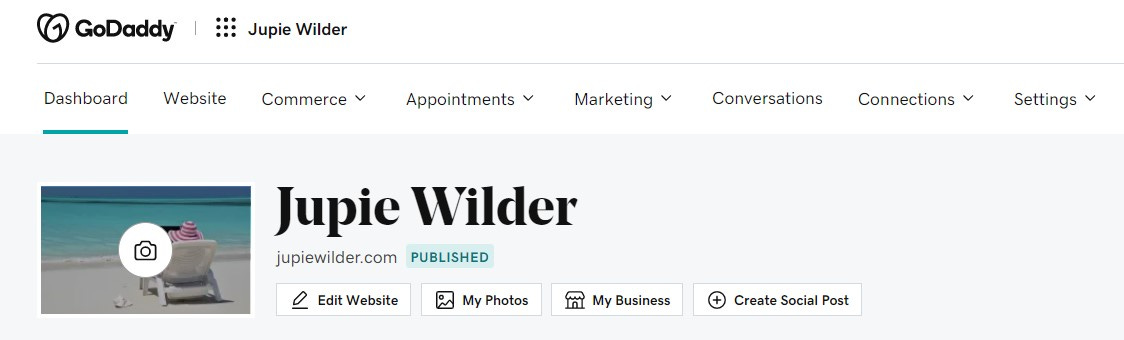
Why?
They were the cheapest (at the time)—probably still are.
The tools are easy to use and understand.
Their website templates are professional and straightforward.
There is absolutely NO CODING—you do not need to be technical nor have any coding experience.
The integrated tools are in one place:
Website
Commerce (you can manage and sell products and services)
Appointments and Bookings
Marketing:
Social
Marketing Planner
Content Creator
Coupons
SEO
Email Marketing
Blogs
Ad Credits & Offers
Manage Conversations (inbox), Subscribers, Members, Customers, etc.
Now granted, as a writer/author you will not use many of these features, but they are nice to have in case you need them in the future.
GoDaddy will allow you to create your domain and website reasonably quick. They have tutorials to help you. When creating your website, search for a template you like and begin modifying it.
Start small with only three pages (or one page with all three of these components):
Home page—Make sure you give people a way to subscribe to your website and link your Twitter account if you have one.
About you page
Contact page (very important)
You can see what this looks like on my website.
Once you have your three basic pages, hit the publish button. Don’t worry; you can make changes as often as you like. The goal here is to get yourself online. You may tweak it later.
Why Not WordPress?
WordPress is all the hype, and I don’t understand why. Good grief, it’s painful!
I have used WordPress for years and absolutely HATE IT. And I come from the technology field if that says anything. All my techy friends have nothing nice to say about WordPress.
Why?
It is excessively complex for the average person—even for someone with a technical background. I cannot stress this more—WordPress is EXCESSIVELY COMPLEX!
Has a huge learning curve.
It’s always being updated, and things break often.
Requires a lot of maintenance.
Tools that you need come with a price, and you may need a professional to help you. It may become expensive over time.
Can’t Afford A Website?
No problem.
As long as you create a Gmail account, you can create a website and a blog site for FREE!
Google Sites for a Free Website
Google Sites is a great and simple app that allows you to create a basic website for free. You may choose from a “few” templates. I like to start with a blank template, add the parts and pages, and select the theme (minimal themes options, but adequate).
Here are two good places for you: Google Web Creators and Google Web Creator Communities.
Start small with only three pages (or one page with all three of these components):
Home page—linking your Twitter account if you have one. You can add a form to your website to allow people to sign up for your email list—but it requires work and is not part of this blog.
About you page
Contact page (very important)
Once you hit “Publish,” your website is live! The URL isn’t going to be the prettiest, but who cares! It’s your free website.
Create a Blog
As a writer, you don’t necessarily need a blog. I chose to create a blog to showcase my writing and gain followers. It’s entirely up to you and how much work you want to put into your platform, as blogging takes time!
You have several options to create a blog—so many that I won’t cover them all. So I will only talk about a few basic ones in this post that I use.
I believe every website hosting platform has blogging features, such as GoDaddy, WordPress, Wix, Squarespace, Weebly, Tumblr, and many more…
You can have more than one. I do.
I have a Medium account to post stories of my life, helpful tips, and poems.
I recently started this Substack account to post about becoming an author and helping others along the way.
I am working on a Blogger blog for posts about money—coming soon.
Some platforms charge fees, so consider them carefully before dedicating your time and money.
GoDaddy Blog
If you created a GoDaddy website, you are already paying for the GoDaddy Blogging feature—be sure to embed your blog into your website. It’s relatively simple to use.
Easy peasy and DONE!
Medium Blog/Stories
Medium is interesting.
You own your work!
You may create a free account and create blogs (they’re called stories); however, their free version will only allow you to read a few stories a month. If you want to read more, you will need to pay a monthly fee (currently $5 a month).
Medium touts that you MAY get paid for your stories—but you need to pay the monthly fee and have a number of followers.
Warning: Don’t get all caught up in making money on Medium. Only a handful of writers make anything at all. And those that do make money write A LOT of STORIES! Medium pushes stories into your face from writers that claim they made tons of money on Medium! You will get bombarded with these stupid stories. Try really hard not to read them, as they will only send you in a direction you may not want to go.
HINT: Think about what type of author you want to be. Do you want to concentrate your time writing books or writing blog posts/stories? Your writer’s platform only needs a few blog posts (here and there) for agents to understand who you are and your writing style.
If you want to be a freelance writer, Medium may be a great way to make a few bucks.
If you want to create your writer’s platform and occasionally post, do not expect to make any money on Medium. Don’t even try. Just concentrate on building your followers and creating your voice.
What is great about Medium is the ability to connect to other writers and authors and to build an audience that attracts the attention of potential agents and publishers. Also, you may get subscribers to follow you. Alway a good thing.
I use Medium to create my voice and build a following. I do not put stories behind the paywall because I do not consider myself a freelance writer.
Substack Blog/Newsletter
Now, Substack is promising.
You own your work.
I recently started on Substack, so I don’t have a lot to share at this time.
It is free, and the editor is good. However, it does take some time to figure out.
Only use Substack if you plan to post more often—like a newsletter. I decided to use Substack as my channel to keep track of all the tools and resources available for writers and authors and share this information. I haven’t figured out their paywall yet. When I do, I will write a post about Substack.
Blogger
Blogger is a Google app allowing you can create a blog as part of your Gmail account (for free). You may link your blog to your free Google Site. I would start with a theme that you like and then configure it. It will take some time to become familiar with the tools, but again it’s free.
There Are More…
There are so many blogs options available. My recommendation is to start with one and stick with it. If you blog on different niches, you may want to separate them onto other platforms. But remember, always link your blogs to your website. This is where an agent and/or publisher will look.
Why Not Other Social Media Accounts?
Reason: They take time away from my writing.
However, writers are starting to use TikTok. And Instagram, Facebook, LinkedIn are useful, but also take considerable time.
I will research these platforms for writers/authors and let you know what I think.
Conclusion
There are two essential writer’s platform components:
Email account (preferably Gmail)
Website
Two optional components are recommended but not necessary.
Twitter
Blog
Now that you have all those platforms established, make a habit to check your email, comments from your website and blog, subscribers, and Twitter every day.
Keep engaged with your audience!
Most importantly, keep it professional. Bully people, making snide comments, or getting into arguments online may destroy your ability to get traditionally published.
If you can’t help yourself, then don’t create anything but an email and website with contact information.
I hope you find this helpful information. If you have any questions or would like me to provide more information on these topics, please post a comment below.
Also let me know if you found something that has worked for you. I am interested in learning about your experiences (the good and bad).
Aloha, folk!
© Jupie Wilder




